Безпечні покупки
Наші продукти надходять від офіційних і авторизованих постачальників, що гарантує їхню надійність і доступність для наших шановних клієнтів.
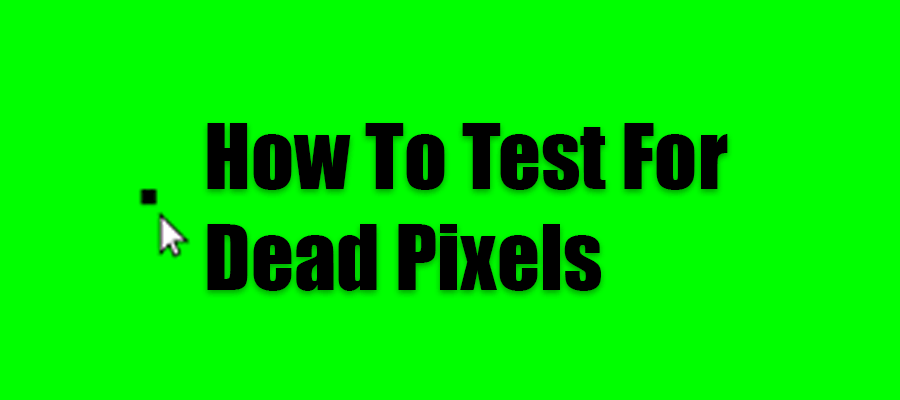
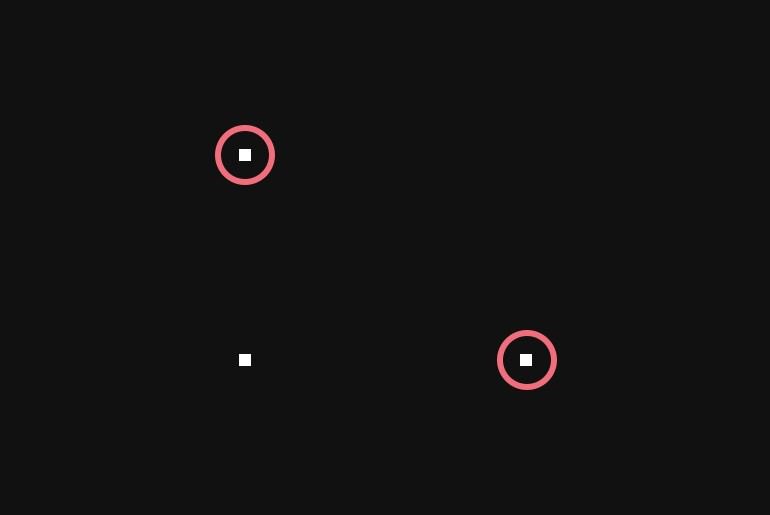
In displays, which are made up of thousands of pixels displayed together, the term dead pixel means that a pixel no longer fulfills its function. It is a common problem, especially on desktop monitors, televisions, laptop screens and mobile devices.
Understanding why dead pixels occur can be a complex issue. In LCD or similar displays, when a pixel loses its function and becomes a dead pixel, it is related to the obsolescence of the component within the display. The problem of dead pixels is usually caused by factory defects, problems during production or user error. For example, damage to the screen caused by a fall or impact can lead to dead pixels.
It's quite simple to recognize if a dead pixel is on your screen. During normal use, you may notice problems caused by dead pixels. If in doubt, you can detect your dead pixel using the dead pixel test methods described below.
It is important to clean your screen before performing a dead pixel test. During the test, you may misinterpret dust or black spots on the screen as dead pixels. Here are the steps for the dead pixel test:
Open a dead pixel test site. Such sites help you detect dead pixels through colors. You can go to one such site from the link below.
Start the test and complete it following the instructions provided by the site.
With these simple methods, you can quickly and easily determine if a dead pixel is on your screen.
While there are software solutions to fix dead pixels, fixing a dead pixel is a technical process and usually requires panel or part replacement. If the dead pixel is caused by a factory defect, you may be able to exchange or return the product. However, user-caused errors may require extra costs to fix the dead pixel.
You can use the dead pixel test to identify potential problems and diagnose the presence of dead pixels on the screens of your computers, laptops and smart TVs. In this article, you found answers to questions such as what is a dead pixel and how to perform a dead pixel test. We wish you trouble-free displays!
Наші продукти надходять від офіційних і авторизованих постачальників, що гарантує їхню надійність і доступність для наших шановних клієнтів.
Цілодобова швидка доставка.
Підтримка 24/7
100% гарантія задоволення