Achats sécurisés
Nos produits proviennent de sources officielles et autorisées, garantissant leur fiabilité et leur accessibilité pour nos précieux clients.

Valve released the latest game in the Counter-Strike series, Counter-Strike 2 (CS2), in 2023, and it received significant attention in the gaming community. However, many players are wondering how to view the game's FPS (Frames Per Second) values. In this article, we will explain the methods to display FPS in CS2 step by step, allowing you to enjoy a better gaming experience.
There are two different methods to view FPS values in the Counter-Strike 2 (CS2) game. The first method involves using the in-game developer console, while the second method allows you to configure it through the Steam interface. Now, let's explain the process of displaying FPS in CS2 using both methods in detail.
Method 1: Displaying FPS in CS2 Using the Developer Console
If you want to see how many FPS you are getting in CS2, you can do so by using the developer console. Here's how to do it step by step:
Step 1: Launch CS2.
Step 2: Click on the "Settings" icon in the top menu.
Step 3: Go to the "Game" tab.
Step 4: Set the "Enable Developer Console" option to "YES."
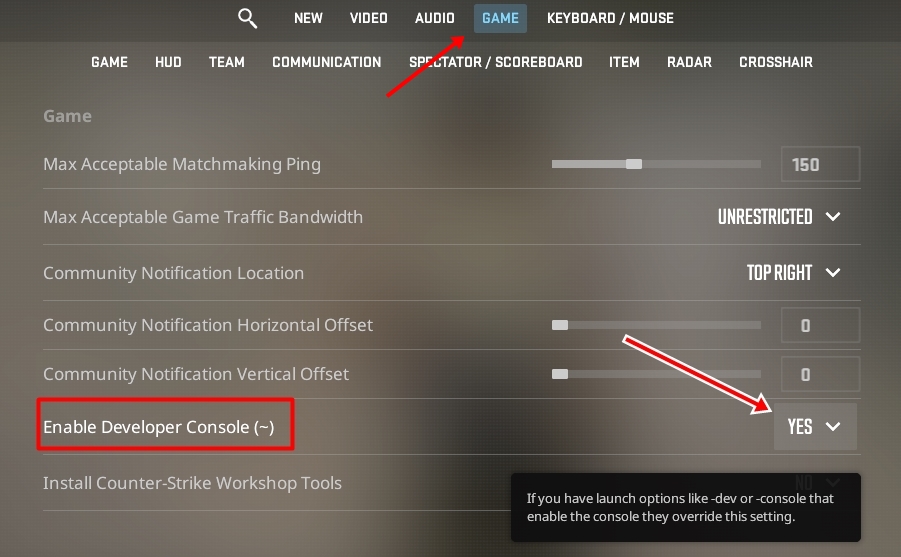
Step 5: Switch to the "Keyboard/Mouse" tab.
Step 6: Assign a key to the "Toggle Console On/Off" function.
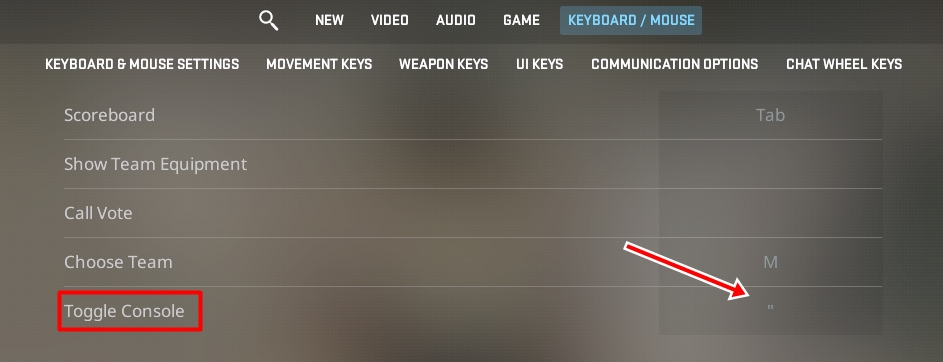
Once you have enabled the developer console, follow these steps:
Step 7: Press the assigned key to open or close the developer console.
Step 8: When the developer console is open, type the command "cl_showfps 1" into the text box.
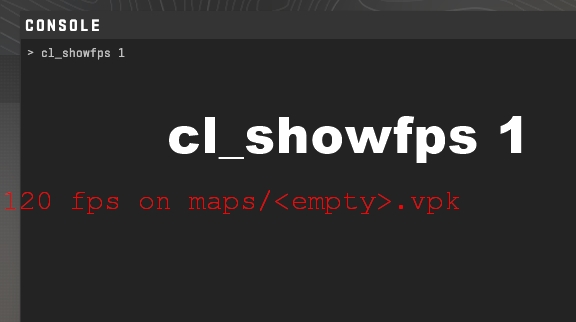
Step 9: You will now see the FPS value show on the screen.
.
Method 2: Show CS2 FPS Through the Steam Interface
Another method to see the FPS value in CS2 is to use the Steam interface. Here's how to apply this method step by step:
Step 1: While the game is open, press "Shift + TAB" simultaneously to open the Steam overlay.
Step 2: Click on the "Settings" icon.

Step 3: In the opened Settings window, navigate to the "In-Game" section
Step 4: Choose the position where you want to display the FPS value in the "In-Game FPS Counter" section.
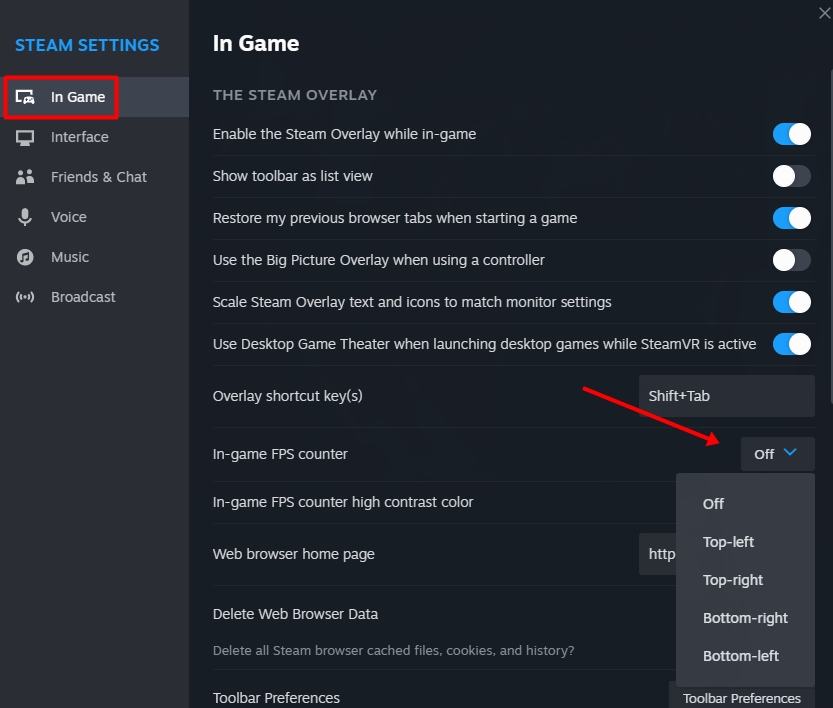
if you want to check your FPS while playing Counter-Strike 2, you can use one of the two methods mentioned above. This guide will help you with show FPS in CS2. The Lotkeys team is here to assist you in enhancing your gaming experience.
Nos produits proviennent de sources officielles et autorisées, garantissant leur fiabilité et leur accessibilité pour nos précieux clients.
Service de livraison rapide et ininterrompu 24 heures sur 24.
Centre de Support 24h/24 et 7j/7
Satisfaction garantie à 100